What does it mean if your blog is public? It means that it is available online for anyone to view, if they can find it. My sister Breea has a blog, and out of curiousity I searched Google using her name, her husbands name and their daughters name. Nothing. Then I used all their names, their city (Denver) and even added the words blogspot.com to the search. Google came up with 3 pages of search results, none of which was her blog.
So it is public but not easy to find. Usually someone finds your blog by clicking on it from a friend or family members blog.
If you want to blog privately, it's just a few easy clicks. If your blog is private no one can view it without being invited by you. You can send invites to up to 100 people, and if someone wants to read your blog they are always welcome to email and ask.
Here's how to make your blog private:
Log into your blog.
From the Dashboard, click the "Settings" tab,
Then click on "Permissions" just below that.
The lower half of that window looks like this:
Click the middle options that says "Only people I choose". Now your Blog is private.
To invite people to read your blog, type their email addresses in the box. Separate each email with a comma.
Click 'Invite" and they will receive an email inviting them to your blog.

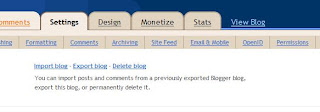

No comments:
Post a Comment